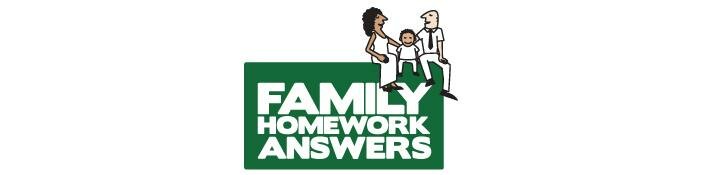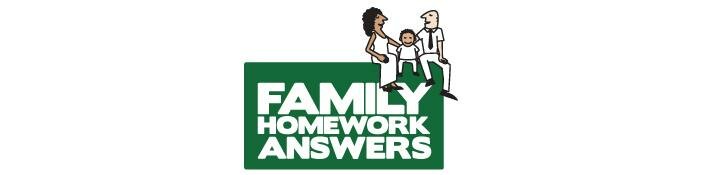| |
School & The Internet:
What You Should Know
By SchoolFamily.com.

In classrooms across the country, kids are going online to master math concepts, take virtual field trips, and much more. Here’s what you should know about your child’s online activities at school and at home.
Kindergarten Kindergarten isn’t just about learning the ABCs and 123s. Many students also learn to use a web browser and operate a mouse. According to the U.S. Census Bureau, one-third of kindergartners use the Internet. In the classroom, teachers may guide students as they use the school library’s online card catalog, conduct simple Internet searches, and bookmark favorite sites.
Once kids learn the basics, they’ll probably want to go online at home without your help, but it’s important to provide close supervision. Have your young child use an age-appropriate search engine, such as Yahoo Kids or Ask for Kids, or use the links for children on the school website.
Elementary School Half of students in 1st through 5th grades use the Internet, the Census Bureau reports. Many elementary students use the Internet for online scavenger hunts and WebQuests, in which they follow the instructions on a website to solve a problem, such as planning a dream vacation on a budget. By the time they leave elementary school, many students have helped build basic websites.
Lower Elementary Younger elementary students are primarily learning to retrieve information from the Internet. In 1st and 2nd grades, students may type and send emails to other students or to experts outside the school, such as the author of a book they’ve read. Many will research a topic online, such as birds or bugs, and give a brief presentation to the class.
Outside school, many children use email and visit chat rooms by the time they’re 7 or 8, according to Microsoft. As with all things, younger elementary students will want to test the limits of what they can get away with. Keep in mind that young children may try to go to sites they aren’t allowed to; supervise children and use filtering software accordingly.
Upper Elementary Older elementary school students are more likely to use the Internet for homework and research reports. Students may look online for science project ideas or research and write a persuasive letter to an elected official. In class, they may email regularly with students from other parts of the world, for example to compare weather data such as rainfall and temperature. As students learn to analyze data gathered online, help them think about effective search terms and evaluate the credibility of information sources.
At home, many kids ages 9 to 12 use the Internet to socialize, using instant messaging instead of talking on the phone. Make sure children know they should not give out personal information to strangers, and talk to them about the safe use of social networking sites such as MySpace.
Keep in mind that as preteens become more curious about sex, some will look to the Internet for information. Internet filters can keep kids from accessing sites you want to keep off-limits, but supervision is still important.
Middle School The Census Bureau found that in middle school, 70 percent of students use the Internet. Middle schoolers may go online to learn about careers, read about current events, and research reports. Many students this age will build a website for a school project or visit a school or class website to get information about assignments.
At this age, kids may be able to work around filtering software. Keep your passwords private so your middle schooler can’t log in to the computer or to specific sites as an adult user.
General Internet Guidelines
- Set some ground rules.
- Kids should always know where they are (and aren’t) allowed to go and what they are (and aren’t) allowed to do online.
- Teach online safety.
- Remind kids not to give out personal information, such as their name or address, if they’re talking online with someone they don’t know.
- Monitor your child’s Internet use.
- If you can’t always supervise your child’s web surfing, consider Internet filters to block out material that’s not age-appropriate. It’s a good idea for younger children to use a family email address so parents can keep tabs on their correspondence.
- Set limits.
- Don’t let your child “play” online until he has completed his homework. If your child spends too much time online or if several family members share one computer, limit the time each person can be online.
- Teach proper “netiquette.”
- Whether your child is in the schoolyard or online, the same rules of behavior apply. Make sure they know that writing mean things about people, spreading gossip, and bullying are not acceptable online.
|